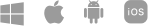VPN
A VPN helps encrypt your information and helps protect your online privacy.
Use Network Secure 360 VPN to mask your online activities and location, browse anonymously and avoid being tracked online by advertisers and encrypt the data that is sent and received whenever you’re connected to the internet.
What is a VPN?
A Virtual Private Network (VPN) gives you online privacy when you browse the Web and use mobile apps.
A VPN is a service that helps encrypt your data and essentially puts it into a tunnel, creating a private network through your connection to the VPN servers.
It also provides security for your connection on public Wi-Fi hotspots that are shared and not secure, since your activity all goes through the VPN.
Why use a VPN?
A major reason to use a VPN is for online privacy.
How do you connect to a VPN?
Connecting to a VPN through a VPN service is often done with just a couple of clicks.
How to select the best VPN for you
Selecting the best VPN for your needs starts with considering the features that are most important to you.
Virtual Private Network
When you’re connected to the Internet, your online activity data gets sent and received over the network you’re using. On public Wi-Fi networks, that’s like sending everything you’re doing on a postcard, where anyone who handles that postcard can read what it says. Think of everyone using the free Wi-Fi hotspot as anyone who could possibly come into contact with your postcard and read it.
To keep your online activity private, you can use a Virtual Private Network (VPN) to encrypt it. Encryption is basically like taking your postcard, translating what’s written on it into an indecipherable language, and having someone else send it to the recipient in a secured envelope via a private route. Now it doesn’t look like your activity is coming from you in the first place – it’s coming from the messenger who delivers it, and only the recipient knows how to decipher it, because your computer is the only one with the matching encryption key.
That’s why it’s called a Virtual Private Network, because it’s like putting all of your online activity securely into a private network so others on the shared network connection can’t see who it’s coming from or what it says.
Why use a VPN?
Online Privacy
- Protection for your online privacy by helping shield your data and your location from advertisers, websites and cybercriminals
- No-log VPNs mean the VPN provider doesn’t log your online activity, giving you a private online experience.
- Help block ad tracking technologies to avoid being tracked online by advertisers and other companies, helping you to get rid of unsolicited ads.
Security
- Check email, interact on social media and pay bills using public Wi-Fi hotspots without worrying about cybercriminals stealing your private information
Online Privacy & Security
- Encrypt the information you send and receive to help ensure they are secure and private
Content Access
- Access to your favourite apps and websites while on-the-go, just like home
Choosing a VPN provider you can trust
With so many VPN services on the market, how will you decide which one to use? A big part of the decision is selecting a VPN provider you trust. You want a VPN for online privacy, so you want to ask a few questions when selecting your VPN service:
- Do they respect your online privacy? The point of using a VPN is for you to protect your online privacy, so it’s crucial that your VPN provider respects your online privacy, too. They should have a no-log policy, which means that they don’t track or log your online activities.
- Is this a Free VPN service that has in-app ads? Will they send your personal information to their advertisers as "payment" in exchange for your using their "free VPN service"? A reputable VPN service has significant technology costs to ensure service levels and provide support for their users. Remember this, companies need to collect payment from someone to support their VPN service. The question is, what are they collecting from users and how.
- Where are the server locations? Multiple server locations are important to you. The ability to choose your location may allow you a personalised browsing experience.
Multiple Server Locations
The option to choose a VPN server in many different countries allows you to enjoy a personalised browsing experience and helps protect your online privacy. Network Secure 360 VPN has servers in 30 countries:
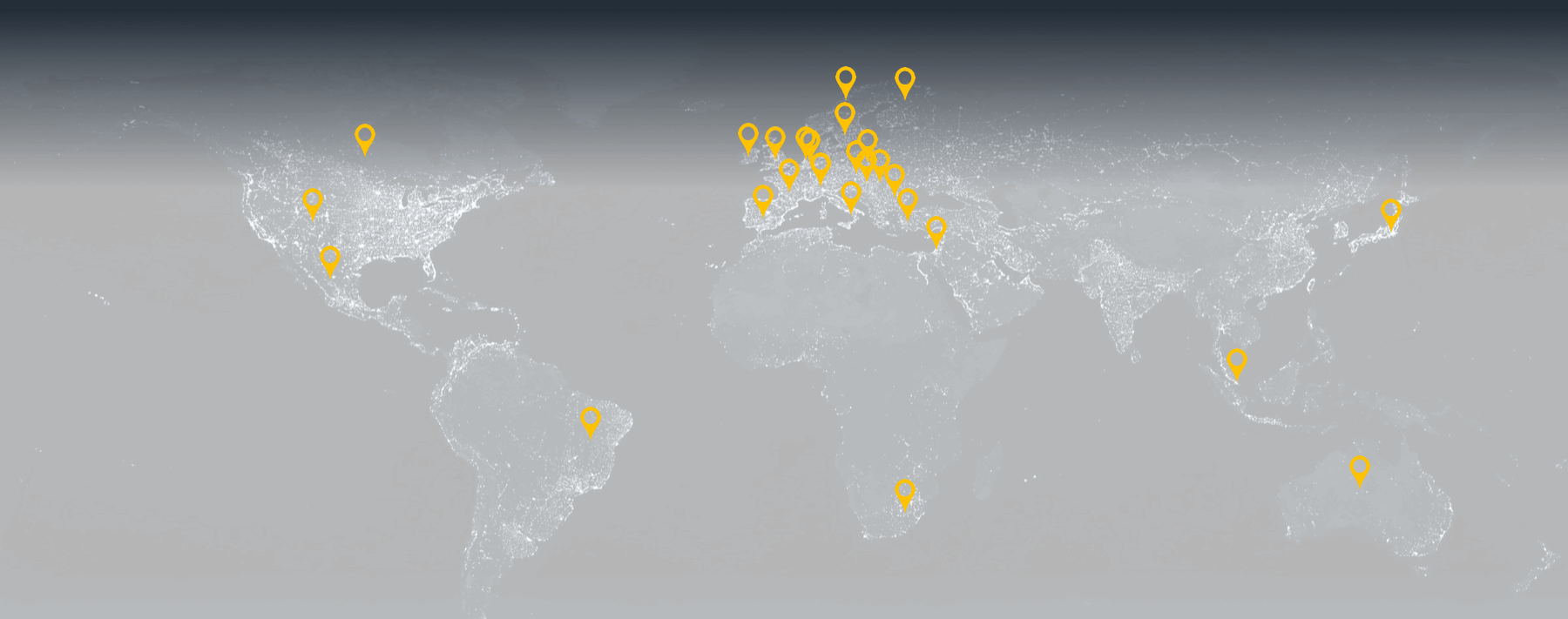
VPNs and Security on Public Wi-Fi
VPNs are valued for providing online privacy, but you can also use them to provide security for your online activity while using public Wi-Fi hotspots. Online threats in this realm include different types of Man-in-the-Middle attacks.
In Man-in-the-Middle or MITM attacks, cybercriminals get in the middle of your computer or mobile device and the website you are trying to reach, intercepting your communication to eavesdrop or even potentially manipulate it. Examples of MITM attacks include:
Snooping and Sniffing
Software for snooping on other users on the same public Wi-Fi network is readily available on the internet. With this software, cybercriminals may see the online activity from anyone else on that network.
“Evil twin�? Wi-Fi hotspots
Cybercriminals can set up malicious Wi-Fi hotspots to trick people into connecting to the wrong network. These hotspots are often called “evil twin�? networks, because they are often set up to look like the real thing, such as “Coffee Shop Wi-Fi�? versus “Coffee Shop WiFi�? or “LA Airport Wi-Fi�? versus “LAX Airport Wi-Fi.�?
In these types of intrusions and attacks, cybercriminals can gain access to your online activity and valuable information that you might enter, like login credentials or credit card numbers.
This is why using a VPN when using public Wi-Fi networks is so important.
A VPN guards your activity on a Wi-Fi network, to help protect against snoops and cybercriminals from accessing your information. So even on an insecure network, you can help keep your information secure by using a VPN.

How do a VPN and security software work together?
A VPN and security software provide protection for two different things:
VPN
A VPN helps protects your information, especially while using public Wi-Fi hotspots.
Cybercriminals can get into your online activity while on public Wi-Fi, but a VPN helps encrypt your information so even if they get in, they can’t see stuff, like passwords and credit card numbers.
Additionally, a VPN provides online privacy, as it associates your online activity with the VPN server’s IP address rather than your own, and it helps encrypt your information.
Security Software
Security software helps protect your computers, tablets and smartphones from getting malware and viruses on them.
It does this by employing several integrated technologies, including antivirus, to help protect in different ways.
With Network Secure 360, this includes protection against online threats coming in from your internet connection, scanning all files and programs on your computer for online threats, and additional AI (artificial intelligence) and machine learning-based technologies to help detect many different types of online threats, even new malware.
So, using a VPN and security software together means you can help secure your information when using your computers or mobile devices on Wi-Fi networks, public or not, and you can help protect your online privacy as well.
Network Secure 360 VPN
Network Secure 360 VPN:
- Masks your IP address and helps encrypt your data, to give you online privacy
- Helps protect your information while using public Wi-Fi networks, like your credit card numbers and passwords
- Includes an ad-tracker blocker to avoid being tracked online by advertisers
- Runs on Windows, Mac®, Android™ and iOS
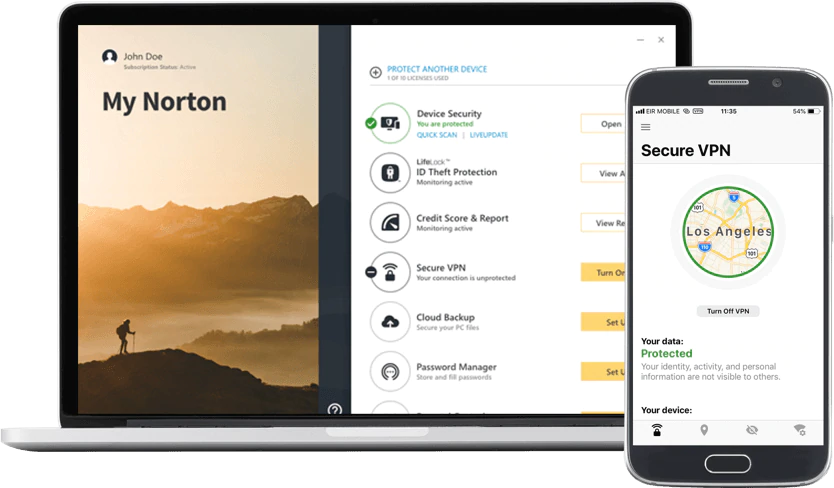
Screens are simulated and subject to change.
Frequently Asked Questions
A major reason to use a VPN is for online privacy. When you browse around the Web, you leave a digital footprint of your activity through your IP (Internet Protocol) address. Web browsers commonly store your browsing history, and tracking cookies & pixels are used to record various aspects of your browsing and shopping behaviour for later use in advertising. Additionally, if you’re using public Wi-Fi, you’re on a shared network with other users who could access the information through the shared connection. Two key reasons to use a VPN are to increase your online privacy by masking your IP address, and to secure your online activity by encrypting the data associated with it. When you connect to a VPN, your online activity appears to come from the IP address of the VPN server rather than your own. Additionally, your online activity is encrypted, so the data sent and received is encoded and can’t be deciphered without the key. A VPN is a powerful tool in your online privacy and security arsenal, but it is not a means to complete online anonymity. Websites and those who advertise on them can still see what you are doing on their sites, so some VPN services will come with an ad tracker blocker option built in.
When you use a Virtual Private Network, or VPN, it’s like having your own private network over the Internet. Your online activity is essentially hidden in a tunnel. When you connect to a VPN, you are connecting from your device to the VPN provider’s server, so your online activity is associated with that server’s IP address rather than yours. Once you connect to a VPN, it runs in the background, and you can browse the web and use apps just as you usually would.
A VPN service is a software provider who maintains servers, often in many different countries, and provides users with VPN access, commonly in a subscription model. You sign up for the service, download the software to your PC or Mac or the app to your mobile device, and you are able to connect to the VPN as needed. VPN services that offer servers in multiple countries typically allow you to select your location allowing a personal browsing experience, and then start the VPN and have it to run in the background as you browse as usual.
Connecting to a VPN through a VPN service is often done with just a couple of clicks. Once you have a subscription to a VPN service and have downloaded the desktop client or mobile app, you typically click to connect to the VPN, and then it runs in the background. Some VPN services will also enable you to select the location of the server you want to use before you click to connect.
Selecting the best VPN for your needs starts with considering the features that are most important to you. This may include factors such as speed of service, uptime or operating system compatibility. There are many VPN services available, so selecting the best one for you can be a challenge. When selecting a VPN provider, here are features to consider:
- Encryption strength (AES-256, typically the same level that banks use)
- Unlimited data usage
- Server locations
- Operating system compatibility
- Speed of service
- Uptime
- Non-logging policy
- Privacy Policy
- Support availability
- Ad tracker blocking
Downloading and setting up a VPN with a service provider is typically straightforward. On a PC or Mac, you would go to the provider’s website to purchase a subscription, create an account and download the VPN software. On an Android or iOS device, you would download the app from the app store and sign up for an account. Depending upon the options available, setup options may include:
- Selecting a default primary server location
- Choose whether to connect to the VPN automatically when an unsecured network is detected
- Enable alerts when you’ve connected to an unsecured hotspot
- Turn on ad tracker blocking
Once you set your preferences, you can connect to the VPN and browse as usual.